



Introducing Writing Book Font: The Perfect Handwritten Style for Your Projects
Are you looking for a unique and elegant handwritten font to elevate your designs? Look no further than the Writing Book Font. This beautiful font is perfect for a variety of projects, including wall displays, wedding invitations, social media post logos, advertisements, product packaging, product designs, labels, photography, watermarks, invitations, stationery, and more.
What is Writing Book Font?
Writing Book Font is a stylish and modern handwritten font that is designed to give your projects a personal touch. With its elegant and cursive style, this font is perfect for adding a touch of sophistication to your designs. Whether you’re a designer, artist, or DIY enthusiast, Writing Book Font is a great choice for any project that requires a handwritten look.
Key Features of Writing Book Font
Here are some of the key features that make Writing Book Font stand out:
- Elegant and cursive style
- Perfect for handwritten projects
- Great for wall displays, wedding invitations, social media post logos, and more
- Easy to read and understand
- Compatible with various design software
Uses of Writing Book Font
Writing Book Font is a versatile font that can be used for a variety of projects. Here are some ideas:
Wedding Invitations
Make your wedding invitations stand out with Writing Book Font. This elegant font is perfect for creating beautiful and romantic invitations that will set the tone for your special day.
Wall Displays
Writing Book Font is also great for wall displays. Use it to create inspirational quotes, poems, or messages that will add a touch of elegance to any room.
Social Media Post Logos
Stand out on social media with Writing Book Font. Use it to create eye-catching logos and graphics that will grab the attention of your followers.
How to Install Writing Book Font on Your Device
Installing Writing Book Font on your device is easy. Here are the steps:
Windows
To install Writing Book Font on Windows, follow these steps:
- Download the font file from Font Download
- Right-click on the font file and select “Install”
- The font will be installed automatically
Mac
To install Writing Book Font on Mac, follow these steps:
- Download the font file from Font Download
- Double-click on the font file and select “Install Font”
- The font will be installed automatically
Linux
To install Writing Book Font on Linux, follow these steps:
- Download the font file from Font Download
- Move the font file to the “/usr/share/fonts” directory
- Update the font cache
Tips for Using Writing Book Font
Here are some tips for using Writing Book Font:
Use it with Canva
Writing Book Font is compatible with Canva, a popular design software. Use it to create beautiful graphics and designs for your projects.
Use it with Adobe
Writing Book Font is also compatible with Adobe design software, such as Photoshop and Illustrator. Use it to create stunning designs and graphics.
Experiment with Different Sizes and Colors
Don’t be afraid to experiment with different sizes and colors when using Writing Book Font. This will help you find the perfect combination for your project.
Comparison with Other Fonts
Writing Book Font is a unique and elegant font, but how does it compare to other fonts? Here’s a comparison with another popular font:
| Font | Style | Readability |
|---|---|---|
| Writing Book Font | Elegant and cursive | Highly readable |
| Arial | Sans-serif | Highly readable |
Writing Book Font: Access Download Now
| Font Name | Writing Book Font |
| Author | Unknown |
| Download |
Frequently Asked Questions
What is Writing Book Font?
Writing Book Font is a stylish and modern handwritten font that is designed to give your projects a personal touch.
Is Writing Book Font free?
Writing Book Font is available for download from Font Download. Check the website for licensing terms and conditions.
Can I use Writing Book Font for commercial projects?
Yes, Writing Book Font can be used for commercial projects. However, please check the licensing terms and conditions on Font Download to ensure that you are complying with the requirements.
How do I install Writing Book Font on my device?
Follow the installation steps provided in the article. You can also check the Font Download website for more information.
Can I use Writing Book Font with Canva?
Yes, Writing Book Font is compatible with Canva. Simply upload the font to Canva and use it in your designs.
For more font downloads, visit Font Download.
Conclusion
In conclusion, Writing Book Font is a beautiful and elegant handwritten font that is perfect for a variety of projects. With its cursive style and high readability, it’s a great choice for adding a personal touch to your designs. Whether you’re a designer, artist, or DIY enthusiast, Writing Book Font is a great addition to your font collection.
With its compatibility with various design software, including Canva and Adobe, you can easily use Writing Book Font in your projects. Experiment with different sizes and colors to find the perfect combination for your project.
Download Writing Book Font today and elevate your designs with its elegant and cursive style.




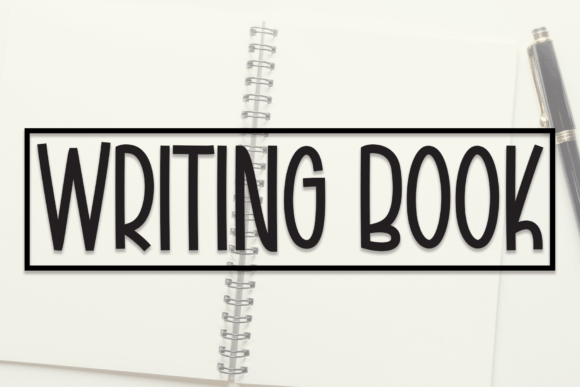



Leave a Reply